5 Tips to Turn Your Website Hero Into a SUPERHERO
Nov 02, 2020
Written by Robby Fowler
Your support raising website is an important component of your fundraising. And perhaps nothing is more immediately important than the top of your home page.
Why?
Because the top of your home page is where everybody goes when they check you out—especially potential donors.
The technical term for the top section of your home page is “hero.” Back in the days of newspapers, they’d refer to it as “above the fold.” Newspapers would put their best lead story and picture on the top of the front page “above the fold” to entice buyers.
With so many different screen sizes viewing your website—phones, tablets, and laptops—I prefer to refer to this section as the hero.
Your hero picture is the first thing website visitors see on your support website. So it’s vitally important you make it a hero…not a villain.
So here are 5 tips to make the most of the hero section of your home page (since it will have the most eyeballs on it compared to any other page or section on your website).
Tip 1: Give it your best shot.
Take the best picture you have and use it as the background picture for the hero section of your home page. Because everyone uses digital cameras (or phones), you can take thousands of pictures.
All of us can look good…even by accident…if given a thousand chances.
So what is your best picture?
The ideal picture would include you and your mission. For example, if you worked with orphans, use a picture of you hugging a smiling orphan you serve.
If you work on Bible translations, use a picture of you and a smiling villager hungry for God's Word in his or her native tongue.
If you work with inner-city youth, use a picture of you and a smiling teen after a game of pick-up basketball.
If you work as a campus missionary, use a picture of you meeting with two smiling freshmen. That’s the example picture included in the home page template for the DIY Missionary Support Website Course…

Supporters love to see who they are supporting, and whose lives are being transformed. So take your best shot and show them!
Tip 2: Go big or don’t go home…page
You need a big picture. I don't mean, “an overhead drone picture from 30,000 feet."
Not to get all technical on you, but pictures have pixels. A square Instagram picture is 1080 pixels wide by 1080 pixels tall. That's not big enough for a great hero image.
Here's why…
Pixels in pictures are like cotton in t-shirts. You can always shrink them, but you can't make them bigger. And background pictures used in your hero image are set to fill the screen. That's how they work on the web. The background picture will stretch and grow to fill the screen, from large desktops to iPhones with fancy retina displays.
So you want to start with a large image. Because it will look good displaying across all screen sizes.
Smaller images will stretch to fill your hero. They get blurry, pixelated, and “grainy”. That's not the first impression you want to make.
So choose a large image and leave the grain and grainy stuff to Jesus and his parables.
Tip 3: Focus on the eyes, ya see.
Here’s a handy tip from professional photographers. (Actually, you know this too. You just don’t know you know.)
What makes a great picture when it involves people?
Great pictures have the eyes sharply in focus.
Yep. It’s all in the eyes.
Take two pictures where you look great. In one, your eyes are a tad blurry. In the other, they’re locked in focus. Your intuition will favor the pic where your eyes are in focus every time.
Once you know this, you’ll start noticing it everywhere. You’ll see it in magazines, stock photography sites, and even in your Favorites collection on your phone.
I’ve sorted a lot of pictures into the good pile and out of the great pile based on this tip. But I also take better pictures now knowing this.
Tip 4: Consider paying a photographer…or you may pay the price otherwise.
Great photography equals great marketing.
Yes, if you’re uber-talented at persuasive writing, you can be good at communicating and marketing without any photography.
But you CANNOT have bad pictures and great communication or marketing.
Not convinced of how important a great picture is on your support website?
Try one of these little experiments…
Go to the nearest Apple store. Go to any of their devices or computers. Launch the Photos app. See the brilliant (professional) pictures. If Apple wants to show off a new fancy retina display…they use an amazing photo. If they want to show you how fast the new iMac crunches video using their Final Cut Pro software…they use amazing video. If they want to promote an in-store training event, they use carefully chosen pictures.
You will never see an average picture used in Apple’s marketing.

Or grab your phone and go check out some award-winning Squarespace templates. Ignore all the words and layout. Just look at the stock photos used in the template. If you take that exact template and only swap out the pictures with average pictures…the whole thing melts like ice cream in August.
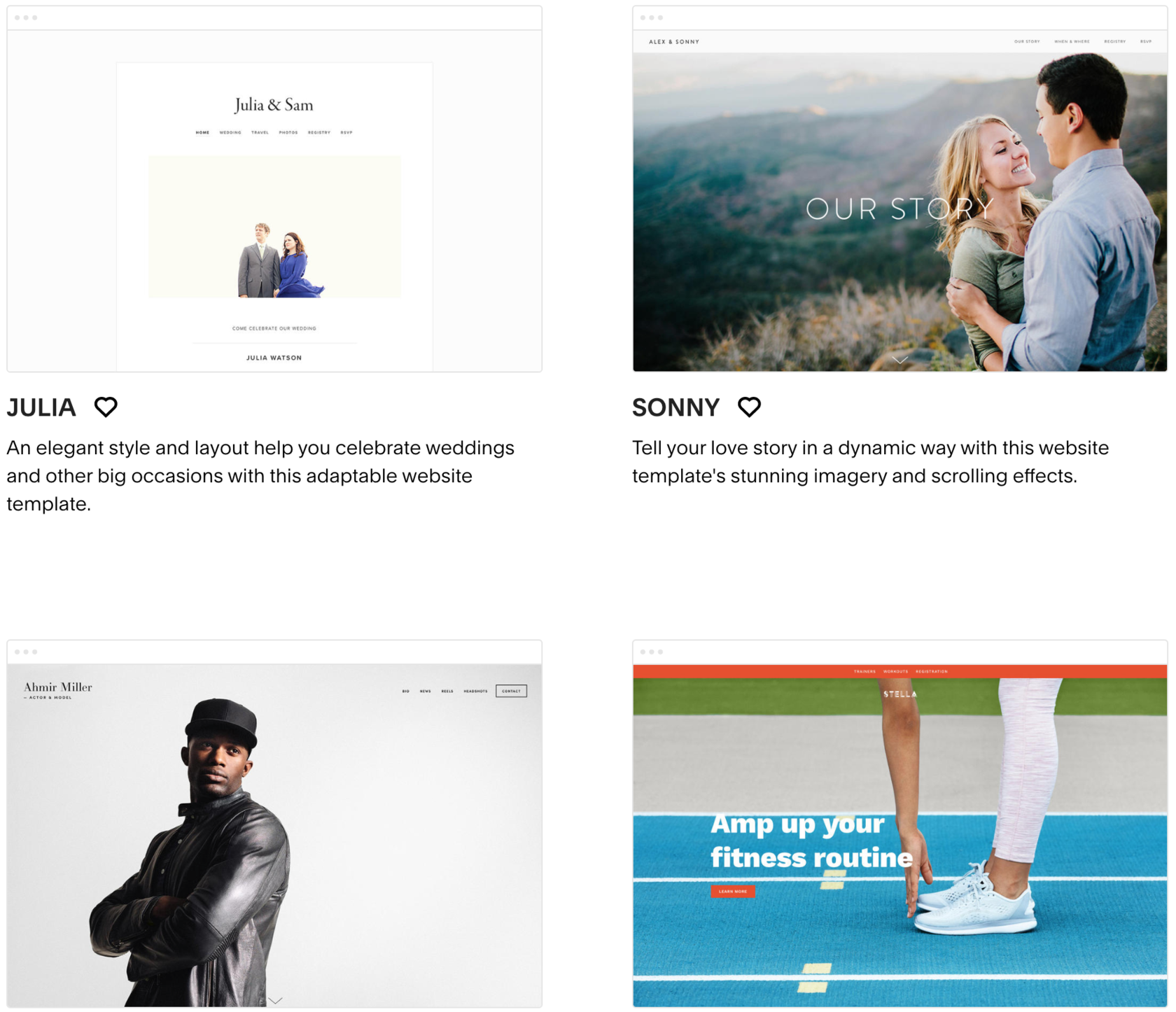
Now, you’re not Apple or SquareSpace. Believe me, I get it.
But trust me when I tell you, below-average or bad pictures on your support website are a stumbling block to raising support. This is especially true of your hero pictures. And this is doubly true for your home page hero!
If you can, pay a professional for a handful of key shots you’ll use on your support website. (And you can use them lots of other places too.)
Consider paying for these simple pictures:
- You engaging in your mission with someone you serve (1-on-1 and smiling is great). Use it on your home page.
- A portfolio picture of you (family or individual if single). Use it for your About page or section. Note: If you have kids, plan on updating this once a year or so.
If you can get a few more, great. But these are pictures you will use on the two most important and visited pages on your support website.
Tip 5: People support people.
Picture this. People support people.
To be fair, people also donate to causes or animal shelters and a bunch of other things. But the people visiting your support website are primarily concerned with you. They’re deciding if they want to support you—the person (or family). Recognize that and use it to your advantage.
This means no hero photos of flowers, sunsets, rushing waters, puppy dogs, butterflies, worn red-letter Bibles, coffee beans, or rainbows.
People are visiting your support website because of you and your mission.
Here's what that means when it comes to potential supporters…
Even if donors are convinced about your mission, but are unsure about you, they won't give.
This article originally appeared on Robby’s My DIY Support Raising Website blog.
Stay connected with news and updates!
Join our mailing list to receive the latest news and updates from our team.
Don't worry, your information will not be shared.
We hate SPAM. We will never sell your information, for any reason.
